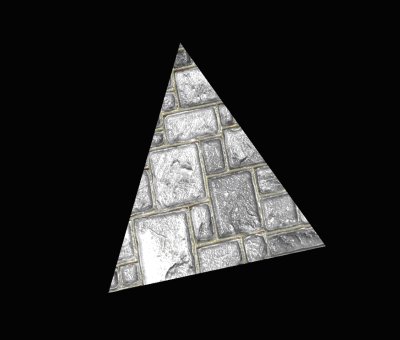GLSL Example Effect (COLLADA 1.4.1): Difference between revisions
No edit summary |
Petsagouris (talk | contribs) m Fixed formatting. |
||
| (7 intermediate revisions by 2 users not shown) | |||
| Line 3: | Line 3: | ||
This document describes a simple example of the COLLADA profile_GLSL. The full listing can be found in the APPENDIX of this document. It is a complete example in that it includes geometry, textures, a scene, and a profile_GLSL effect. When rendered, the example should look like the following image. | This document describes a simple example of the COLLADA profile_GLSL. The full listing can be found in the APPENDIX of this document. It is a complete example in that it includes geometry, textures, a scene, and a profile_GLSL effect. When rendered, the example should look like the following image. | ||
[[Image:Example.jpg]] | |||
'''Figure 1: The example when rendered using the COLLADA OpenGL Effects Viewer.''' | '''Figure 1: The example when rendered using the COLLADA OpenGL Effects Viewer.''' | ||
[http://ati.amd.com/developer/rendermonkey/downloads.html''' OpenGL Effect Viewer] | |||
The following example uses the common COLLADA libraries, such as library_effects, library_materials, library_geometry, and library_images. Information on these libraries can be found elsewhere, this document focuses on the profile_GLSL only. | The following example uses the common COLLADA libraries, such as library_effects, library_materials, library_geometry, and library_images. Information on these libraries can be found elsewhere, this document focuses on the profile_GLSL only. | ||
| Line 65: | Line 66: | ||
'''<newparam '''sid="baseMap_Sampler"> | '''<newparam '''sid="baseMap_Sampler"> | ||
<sampler2D> | <sampler2D> | ||
<source>baseMap_Surface</source> | <nowiki><source>baseMap_Surface</source></nowiki> | ||
<minfilter>LINEAR_MIPMAP_LINEAR</minfilter> | <minfilter>LINEAR_MIPMAP_LINEAR</minfilter> | ||
<magfilter>LINEAR</magfilter> | <magfilter>LINEAR</magfilter> | ||
| Line 132: | Line 133: | ||
<COLLADA xmlns="http://www.collada.org/2005/11/COLLADASchema" version="1.4.1"> | <COLLADA xmlns="http://www.collada.org/2005/11/COLLADASchema" version="1.4.1"> | ||
<asset> | <asset> | ||
<contributor> | <contributor> | ||
| Line 146: | Line 146: | ||
<up_axis>Y_UP</up_axis> | <up_axis>Y_UP</up_axis> | ||
</asset> | </asset> | ||
<library_visual_scenes> | <library_visual_scenes> | ||
<visual_scene id="VisualSceneNode" name="untitled"> | <visual_scene id="VisualSceneNode" name="untitled"> | ||
| Line 163: | Line 162: | ||
</visual_scene> | </visual_scene> | ||
</library_visual_scenes> | </library_visual_scenes> | ||
<library_materials> | <library_materials> | ||
<material id="Textured_Bump_E0_MP_MAT" name="Textured_Bump_E0_MP_MAT"> | <material id="Textured_Bump_E0_MP_MAT" name="Textured_Bump_E0_MP_MAT"> | ||
| Line 188: | Line 186: | ||
<setparam ref="baseMap_Sampler"> | <setparam ref="baseMap_Sampler"> | ||
<sampler2D> | <sampler2D> | ||
<source>baseMap_Surface</source> | <nowiki><source>baseMap_Surface</source></nowiki> | ||
<minfilter>LINEAR_MIPMAP_LINEAR</minfilter> | <minfilter>LINEAR_MIPMAP_LINEAR</minfilter> | ||
<magfilter>LINEAR</magfilter> | <magfilter>LINEAR</magfilter> | ||
| Line 201: | Line 199: | ||
<setparam ref="bumpMap_Sampler"> | <setparam ref="bumpMap_Sampler"> | ||
<sampler2D> | <sampler2D> | ||
<source>bumpMap_Surface</source> | <nowiki><source>bumpMap_Surface</source></nowiki> | ||
<minfilter>LINEAR_MIPMAP_LINEAR</minfilter> | <minfilter>LINEAR_MIPMAP_LINEAR</minfilter> | ||
<magfilter>LINEAR</magfilter> | <magfilter>LINEAR</magfilter> | ||
| Line 215: | Line 213: | ||
</material> | </material> | ||
</library_materials> | </library_materials> | ||
<library_effects> | <library_effects> | ||
<effect id="Textured_Bump_E0_MP_FX"> | <effect id="Textured_Bump_E0_MP_FX"> | ||
| Line 290: | Line 287: | ||
<newparam sid="baseMap_Sampler"> | <newparam sid="baseMap_Sampler"> | ||
<sampler2D> | <sampler2D> | ||
<source>baseMap_Surface</source> | <nowiki><source>baseMap_Surface</source></nowiki> | ||
<minfilter>LINEAR_MIPMAP_LINEAR</minfilter> | <minfilter>LINEAR_MIPMAP_LINEAR</minfilter> | ||
<magfilter>LINEAR</magfilter> | <magfilter>LINEAR</magfilter> | ||
| Line 303: | Line 300: | ||
<newparam sid="bumpMap_Sampler"> | <newparam sid="bumpMap_Sampler"> | ||
<sampler2D> | <sampler2D> | ||
<source>bumpMap_Surface</source> | <nowiki><source>bumpMap_Surface</source></nowiki> | ||
<minfilter>LINEAR_MIPMAP_LINEAR</minfilter> | <minfilter>LINEAR_MIPMAP_LINEAR</minfilter> | ||
<magfilter>LINEAR</magfilter> | <magfilter>LINEAR</magfilter> | ||
| Line 353: | Line 350: | ||
</effect> | </effect> | ||
</library_effects> | </library_effects> | ||
<library_images> | <library_images> | ||
<image id="base_E0" name="base_E0"> | <image id="base_E0" name="base_E0"> | ||
| Line 362: | Line 358: | ||
</image> | </image> | ||
</library_images> | </library_images> | ||
<library_geometries> | <library_geometries> | ||
<geometry id="Model_E0_MESH_0_REF_1_lib" name="Model_E0_MESH_0_REF_1"> | <geometry id="Model_E0_MESH_0_REF_1_lib" name="Model_E0_MESH_0_REF_1"> | ||
<mesh> | <mesh> | ||
<source id="Model_E0_MESH_0_REF_1_lib_positions" name="position"> | <nowiki><source id="Model_E0_MESH_0_REF_1_lib_positions" name="position"></nowiki> | ||
<float_array id="Model_E0_MESH_0_REF_1_lib_positions_array" count="9">-50 -50 0 50 -50 0 0 50 0</float_array> | <float_array id="Model_E0_MESH_0_REF_1_lib_positions_array" count="9">-50 -50 0 50 -50 0 0 50 0</float_array> | ||
<technique_common> | <technique_common> | ||
| Line 376: | Line 371: | ||
</technique_common> | </technique_common> | ||
</source> | </source> | ||
<source id="Model_E0_MESH_0_REF_1_lib_normals" name="normal"> | <nowiki><source id="Model_E0_MESH_0_REF_1_lib_normals" name="normal"></nowiki> | ||
<float_array id="Model_E0_MESH_0_REF_1_lib_normals_array" count="9">0 0 -1 0 0 -1 0 0 -1</float_array> | <float_array id="Model_E0_MESH_0_REF_1_lib_normals_array" count="9">0 0 -1 0 0 -1 0 0 -1</float_array> | ||
<technique_common> | <technique_common> | ||
| Line 386: | Line 381: | ||
</technique_common> | </technique_common> | ||
</source> | </source> | ||
<source id="Model_E0_MESH_0_REF_1_lib_texcoords" name="texcoords"> | <nowiki><source id="Model_E0_MESH_0_REF_1_lib_texcoords" name="texcoords"></nowiki> | ||
<float_array id="Model_E0_MESH_0_REF_1_lib_texcoords_array" count="6">0 0 1 0 0.5 1</float_array> | <float_array id="Model_E0_MESH_0_REF_1_lib_texcoords_array" count="6">0 0 1 0 0.5 1</float_array> | ||
<technique_common> | <technique_common> | ||
| Line 395: | Line 390: | ||
</technique_common> | </technique_common> | ||
</source> | </source> | ||
<source id="Model_E0_MESH_0_REF_1_lib_tangents" name="tangent"> | <nowiki><source id="Model_E0_MESH_0_REF_1_lib_tangents" name="tangent"></nowiki> | ||
<float_array id="Model_E0_MESH_0_REF_1_lib_tangents_array" count="9">1 0 0 1 0 0 1 0 0</float_array> | <float_array id="Model_E0_MESH_0_REF_1_lib_tangents_array" count="9">1 0 0 1 0 0 1 0 0</float_array> | ||
<technique_common> | <technique_common> | ||
| Line 405: | Line 400: | ||
</technique_common> | </technique_common> | ||
</source> | </source> | ||
<source id="Model_E0_MESH_0_REF_1_lib_binormals" name="binormal"> | <nowiki><source id="Model_E0_MESH_0_REF_1_lib_binormals" name="binormal"></nowiki> | ||
<float_array id="Model_E0_MESH_0_REF_1_lib_binormals_array" count="9">0 1 0 0 0 0 0 1 0</float_array> | <float_array id="Model_E0_MESH_0_REF_1_lib_binormals_array" count="9">0 1 0 0 0 0 0 1 0</float_array> | ||
<technique_common> | <technique_common> | ||
| Line 429: | Line 424: | ||
</geometry> | </geometry> | ||
</library_geometries> | </library_geometries> | ||
<scene> | <scene> | ||
<instance_visual_scene url="<nowiki>#</nowiki>VisualSceneNode"></instance_visual_scene> | <instance_visual_scene url="<nowiki>#</nowiki>VisualSceneNode"></instance_visual_scene> | ||
</scene> | </scene> | ||
</COLLADA> | |||
[[Category:COLLADA tutorials]] | |||
Latest revision as of 08:58, 26 May 2012
An example of a Profile GLSL effect
This document describes a simple example of the COLLADA profile_GLSL. The full listing can be found in the APPENDIX of this document. It is a complete example in that it includes geometry, textures, a scene, and a profile_GLSL effect. When rendered, the example should look like the following image.
Figure 1: The example when rendered using the COLLADA OpenGL Effects Viewer.
The following example uses the common COLLADA libraries, such as library_effects, library_materials, library_geometry, and library_images. Information on these libraries can be found elsewhere, this document focuses on the profile_GLSL only.
Structure of the GLSL Profile
The start of the profile_GLSL is indicated within the <effect> element using the <profile_GLSL> element.
<library_effects>
<effect id="Textured_Bump_E0_MP_FX">
<profile_GLSL>
The GLSL profile consists of the following main blocks:
- Code for the vertex and fragment shaders is contained within the
element - Values for the shader parameters are defined using <newparams>
- A Technique that defines an effect specific to a target platform (defined in <technique>)
- A List of passes (one or more) defined in the <pass> element
- Shader descriptions (<shader>)
The element
The following is a typical GLSL element containing GLSL shader code (marked in green). There are usually two elements, one for the vertex shader and one for the fragment shader. The GLSL shading language is not described here.
<code sid="Vertex_Program_E0_P0_VP">
uniform vec4 fvSpecular;
uniform vec4 fvDiffuse;
uniform float fSpecularPower;
uniform sampler2D baseMap;
uniform sampler2D bumpMap;
varying vec2 Texcoord;
varying vec3 ViewDirection;
varying vec3 LightDirection;
void main( void )
{
vec3 fvLightDirection = normalize( LightDirection );
vec3 fvNormal = normalize( ( texture2D( bumpMap, Texcoord ).xyz * 2.0 ) - 1.0 );
float fNDotL = dot( fvNormal, fvLightDirection );
vec3 fvReflection = normalize( ( ( 2.0 * fvNormal ) * fNDotL ) - fvLightDirection );
vec3 fvViewDirection = normalize( ViewDirection );
float fRDotV = max( 0.0, dot( fvReflection, fvViewDirection ) );
vec4 fvBaseColor = texture2D( baseMap, Texcoord );
vec4 fvTotalAmbient = fvAmbient * fvBaseColor;
vec4 fvTotalDiffuse = fvDiffuse * fNDotL * fvBaseColor;
vec4 fvTotalSpecular = fvSpecular * ( pow( fRDotV, fSpecularPower ) );
gl_FragColor = ( fvTotalAmbient + fvTotalDiffuse + fvTotalSpecular );
}
</code>
The <newparam> element
Newparams are used to define data that needs to be bound to the uniforms in the shader code. In the following examples we can see that newparams for specular power, sampler data and surface data are set. Please note that these values can be overridden at the <material> level by using <setparam>‘s.
<newparam sid="fSpecularPower_E0_P0">
<float>25</float>
</newparam>
<newparam sid="baseMap_Sampler">
<sampler2D>
<source>baseMap_Surface</source>
<minfilter>LINEAR_MIPMAP_LINEAR</minfilter>
<magfilter>LINEAR</magfilter>
</sampler2D>
</newparam>
<newparam sid="baseMap_Surface">
<surface type="2D">
<init_from>base_E0</init_from>
<format>A8R8G8B8</format>
</surface>
</newparam>
The <technique> element
Techniques are a another layer of hierarchy inside profiles, each of which describes the same effect for a gradation of GPU hardware, API, or slight variations of the same effect e.g. different types of skin (cow, alligator, ostrich etc).
<technique sid="Textured_Bump_E0_MP_TECH">
The <pass> and <shader> elements
At the core of an effect description are the <pass> elements. Each pass element specifies the target compiler, references to the vertex or fragment shader programs (with code entry points), and a set of input bindings for the shader parameters.
In the following example we show a pass element with the two shader stages (vertex and fragment). Each shader stage binds the params to the uniforms within tha shader code. Notice that the params do not actually define any data - just the reference to a previously defined newparam.
<pass sid="Pass_0">
<shader stage="VERTEXPROGRAM">
<compiler_target>110</compiler_target>
<name source="Vertex_Program_E0_P0_VP">main</name>
<bind symbol="fvEyePosition">
<param ref="fvEyePosition_E0_P0"></param>
</bind>
<bind symbol="fvLightPosition">
<param ref="fvLightPosition_E0_P0"></param>
</bind>
</shader>
<shader stage="FRAGMENTPROGRAM">
<compiler_target>110</compiler_target>
<name source="Fragment_Program_E0_P0_FP">main</name>
<bind symbol="fSpecularPower">
<param ref="fSpecularPower_E0_P0"></param>
</bind>
<bind symbol="fvAmbient">
<param ref="fvAmbient_E0_P0"></param>
</bind>
<bind symbol="fvDiffuse">
<param ref="fvDiffuse_E0_P0"></param>
</bind>
<bind symbol="fvSpecular">
<param ref="fvSpecular_E0_P0"></param>
</bind>
<bind symbol="baseMap">
<param ref="baseMap_Sampler"></param>
</bind>
<bind symbol="bumpMap">
<param ref="bumpMap_Sampler"></param>
</bind>
</shader>
</pass>
</technique>
</profile_GLSL>
</effect>
APPENDIX I: A complete profile_GLSL example
<COLLADA xmlns="http://www.collada.org/2005/11/COLLADASchema" version="1.4.1">
<asset>
<contributor>
<author></author>
<authoring_tool>RenderMonkey</authoring_tool>
<comments>Output from RenderMonkey COLLADA Exporter</comments>
<copyright></copyright>
<source_data></source_data>
</contributor>
<created>2007-12-11T14:24:00Z</created>
<modified>2007-12-11T14:24:00Z</modified>
<unit meter="0.01" name="centimeter"></unit>
<up_axis>Y_UP</up_axis>
</asset>
<library_visual_scenes>
<visual_scene id="VisualSceneNode" name="untitled">
<node id="Model_E0_MESH_0_REF_1" name="Model_E0_MESH_0_REF_1">
<instance_geometry url="#Model_E0_MESH_0_REF_1_lib">
<bind_material>
<technique_common>
<instance_material symbol="Textured_Bump_E0_MP_MAT" target="#Textured_Bump_E0_MP_MAT">
<bind_vertex_input semantic="rm_Binormal" input_semantic="BINORMAL" input_set="2"></bind_vertex_input>
<bind_vertex_input semantic="rm_Tangent" input_semantic="TANGENT" input_set="1"></bind_vertex_input>
</instance_material>
</technique_common>
</bind_material>
</instance_geometry>
</node>
</visual_scene>
</library_visual_scenes>
<library_materials>
<material id="Textured_Bump_E0_MP_MAT" name="Textured_Bump_E0_MP_MAT">
<instance_effect url="#Textured_Bump_E0_MP_FX">
<technique_hint platform="PC-OGL" profile="GLSL" ref="Textured_Bump_E0_MP_TECH"></technique_hint>
<setparam ref="fSpecularPower_E0_P0">
<float>25</float>
</setparam>
<setparam ref="fvAmbient_E0_P0">
<float4>0.368627 0.368421 0.368421 1</float4>
</setparam>
<setparam ref="fvDiffuse_E0_P0">
<float4>0.886275 0.885003 0.885003 1</float4>
</setparam>
<setparam ref="fvEyePosition_E0_P0">
<float3>0 0 100</float3>
</setparam>
<setparam ref="fvLightPosition_E0_P0">
<float3>-100 100 100</float3>
</setparam>
<setparam ref="fvSpecular_E0_P0">
<float4>0.490196 0.488722 0.488722 1</float4>
</setparam>
<setparam ref="baseMap_Sampler">
<sampler2D>
<source>baseMap_Surface</source>
<minfilter>LINEAR_MIPMAP_LINEAR</minfilter>
<magfilter>LINEAR</magfilter>
</sampler2D>
</setparam>
<setparam ref="baseMap_Surface">
<surface type="2D">
<init_from>base_E0</init_from>
<format>A8R8G8B8</format>
</surface>
</setparam>
<setparam ref="bumpMap_Sampler">
<sampler2D>
<source>bumpMap_Surface</source>
<minfilter>LINEAR_MIPMAP_LINEAR</minfilter>
<magfilter>LINEAR</magfilter>
</sampler2D>
</setparam>
<setparam ref="bumpMap_Surface">
<surface type="2D">
<init_from>bump_E0</init_from>
<format>A8R8G8B8</format>
</surface>
</setparam>
</instance_effect>
</material>
</library_materials>
<library_effects>
<effect id="Textured_Bump_E0_MP_FX">
<profile_GLSL>
uniform vec3 fvLightPosition;
uniform vec3 fvEyePosition;
varying vec2 Texcoord;
varying vec3 ViewDirection;
varying vec3 LightDirection;
attribute vec3 rm_Binormal;
attribute vec3 rm_Tangent;
void main( void )
{
gl_Position = ftransform();
Texcoord = gl_MultiTexCoord0.xy;
vec4 fvObjectPosition = gl_ModelViewMatrix * gl_Vertex;
vec3 fvViewDirection = fvEyePosition - fvObjectPosition.xyz;
vec3 fvLightDirection = fvLightPosition - fvObjectPosition.xyz;
vec3 fvNormal = gl_NormalMatrix * gl_Normal;
vec3 fvBinormal = gl_NormalMatrix * rm_Binormal;
vec3 fvTangent = gl_NormalMatrix * rm_Tangent;
ViewDirection.x = dot( fvTangent, fvViewDirection );
ViewDirection.y = dot( fvBinormal, fvViewDirection );
ViewDirection.z = dot( fvNormal, fvViewDirection );
LightDirection.x = dot( fvTangent, fvLightDirection.xyz );
LightDirection.y = dot( fvBinormal, fvLightDirection.xyz );
LightDirection.z = dot( fvNormal, fvLightDirection.xyz );
}
</code>
<code sid="Fragment_Program_E0_P0_FP">
uniform vec4 fvAmbient;
uniform vec4 fvSpecular;
uniform vec4 fvDiffuse;
uniform float fSpecularPower;
uniform sampler2D baseMap;
uniform sampler2D bumpMap;
varying vec2 Texcoord;
varying vec3 ViewDirection;
varying vec3 LightDirection;
void main( void )
{
vec3 fvLightDirection = normalize( LightDirection );
vec3 fvNormal = normalize( ( texture2D( bumpMap, Texcoord ).xyz * 2.0 ) - 1.0 );
float fNDotL = dot( fvNormal, fvLightDirection );
vec3 fvReflection = normalize( ( ( 2.0 * fvNormal ) * fNDotL ) - fvLightDirection );
vec3 fvViewDirection = normalize( ViewDirection );
float fRDotV = max( 0.0, dot( fvReflection, fvViewDirection ) );
vec4 fvBaseColor = texture2D( baseMap, Texcoord );
vec4 fvTotalAmbient = fvAmbient * fvBaseColor;
vec4 fvTotalDiffuse = fvDiffuse * fNDotL * fvBaseColor;
vec4 fvTotalSpecular = fvSpecular * ( pow( fRDotV, fSpecularPower ) );
gl_FragColor = ( fvTotalAmbient + fvTotalDiffuse + fvTotalSpecular );
}
</code>
<newparam sid="fSpecularPower_E0_P0">
<float>25</float>
</newparam>
<newparam sid="fvAmbient_E0_P0">
<float4>0.368627 0.368421 0.368421 1</float4>
</newparam>
<newparam sid="fvDiffuse_E0_P0">
<float4>0.886275 0.885003 0.885003 1</float4>
</newparam>
<newparam sid="fvEyePosition_E0_P0">
<float3>0 0 100</float3>
</newparam>
<newparam sid="fvLightPosition_E0_P0">
<float3>-100 100 100</float3>
</newparam>
<newparam sid="fvSpecular_E0_P0">
<float4>0.490196 0.488722 0.488722 1</float4>
</newparam>
<newparam sid="baseMap_Sampler">
<sampler2D>
<source>baseMap_Surface</source>
<minfilter>LINEAR_MIPMAP_LINEAR</minfilter>
<magfilter>LINEAR</magfilter>
</sampler2D>
</newparam>
<newparam sid="baseMap_Surface">
<surface type="2D">
<init_from>base_E0</init_from>
<format>A8R8G8B8</format>
</surface>
</newparam>
<newparam sid="bumpMap_Sampler">
<sampler2D>
<source>bumpMap_Surface</source>
<minfilter>LINEAR_MIPMAP_LINEAR</minfilter>
<magfilter>LINEAR</magfilter>
</sampler2D>
</newparam>
<newparam sid="bumpMap_Surface">
<surface type="2D">
<init_from>bump_E0</init_from>
<format>A8R8G8B8</format>
</surface>
</newparam>
<technique sid="Textured_Bump_E0_MP_TECH">
<pass sid="Pass_0">
<shader stage="VERTEXPROGRAM">
<compiler_target>110</compiler_target>
<name source="Vertex_Program_E0_P0_VP">main</name>
<bind symbol="fvEyePosition">
<param ref="fvEyePosition_E0_P0"></param>
</bind>
<bind symbol="fvLightPosition">
<param ref="fvLightPosition_E0_P0"></param>
</bind>
</shader>
<shader stage="FRAGMENTPROGRAM">
<compiler_target>110</compiler_target>
<name source="Fragment_Program_E0_P0_FP">main</name>
<bind symbol="fSpecularPower">
<param ref="fSpecularPower_E0_P0"></param>
</bind>
<bind symbol="fvAmbient">
<param ref="fvAmbient_E0_P0"></param>
</bind>
<bind symbol="fvDiffuse">
<param ref="fvDiffuse_E0_P0"></param>
</bind>
<bind symbol="fvSpecular">
<param ref="fvSpecular_E0_P0"></param>
</bind>
<bind symbol="baseMap">
<param ref="baseMap_Sampler"></param>
</bind>
<bind symbol="bumpMap">
<param ref="bumpMap_Sampler"></param>
</bind>
</shader>
</pass>
</technique>
</profile_GLSL>
</effect>
</library_effects>
<library_images>
<image id="base_E0" name="base_E0">
<init_from>./Textured_Bump/Fieldstone.tga</init_from>
</image>
<image id="bump_E0" name="bump_E0">
<init_from>./Textured_Bump/FieldstoneBumpDOT3.tga</init_from>
</image>
</library_images>
<library_geometries>
<geometry id="Model_E0_MESH_0_REF_1_lib" name="Model_E0_MESH_0_REF_1">
<mesh>
<source id="Model_E0_MESH_0_REF_1_lib_positions" name="position">
<float_array id="Model_E0_MESH_0_REF_1_lib_positions_array" count="9">-50 -50 0 50 -50 0 0 50 0</float_array>
<technique_common>
<accessor count="3" source="#Model_E0_MESH_0_REF_1_lib_positions_array" stride="3">
<param name="X" type="float"></param>
<param name="Y" type="float"></param>
<param name="Z" type="float"></param>
</accessor>
</technique_common>
</source>
<source id="Model_E0_MESH_0_REF_1_lib_normals" name="normal">
<float_array id="Model_E0_MESH_0_REF_1_lib_normals_array" count="9">0 0 -1 0 0 -1 0 0 -1</float_array>
<technique_common>
<accessor count="3" source="#Model_E0_MESH_0_REF_1_lib_normals_array" stride="3">
<param name="X" type="float"></param>
<param name="Y" type="float"></param>
<param name="Z" type="float"></param>
</accessor>
</technique_common>
</source>
<source id="Model_E0_MESH_0_REF_1_lib_texcoords" name="texcoords">
<float_array id="Model_E0_MESH_0_REF_1_lib_texcoords_array" count="6">0 0 1 0 0.5 1</float_array>
<technique_common>
<accessor count="3" source="#Model_E0_MESH_0_REF_1_lib_texcoords_array" stride="2">
<param name="X" type="float"></param>
<param name="Y" type="float"></param>
</accessor>
</technique_common>
</source>
<source id="Model_E0_MESH_0_REF_1_lib_tangents" name="tangent">
<float_array id="Model_E0_MESH_0_REF_1_lib_tangents_array" count="9">1 0 0 1 0 0 1 0 0</float_array>
<technique_common>
<accessor count="3" source="#Model_E0_MESH_0_REF_1_lib_tangents_array" stride="3">
<param name="X" type="float"></param>
<param name="Y" type="float"></param>
<param name="Z" type="float"></param>
</accessor>
</technique_common>
</source>
<source id="Model_E0_MESH_0_REF_1_lib_binormals" name="binormal">
<float_array id="Model_E0_MESH_0_REF_1_lib_binormals_array" count="9">0 1 0 0 0 0 0 1 0</float_array>
<technique_common>
<accessor count="3" source="#Model_E0_MESH_0_REF_1_lib_binormals_array" stride="3">
<param name="X" type="float"></param>
<param name="Y" type="float"></param>
<param name="Z" type="float"></param>
</accessor>
</technique_common>
</source>
<vertices id="Model_E0_MESH_0_REF_1_lib_vertices">
<input semantic="POSITION" source="#Model_E0_MESH_0_REF_1_lib_positions"></input>
<input semantic="NORMAL" source="#Model_E0_MESH_0_REF_1_lib_normals"></input>
<input semantic="TEXCOORD" source="#Model_E0_MESH_0_REF_1_lib_texcoords"></input>
</vertices>
<triangles count="1" material="Textured_Bump_E0_MP_MAT">
<input offset="0" semantic="VERTEX" source="#Model_E0_MESH_0_REF_1_lib_vertices"></input>
<input offset="0" semantic="TANGENT" source="#Model_E0_MESH_0_REF_1_lib_tangents"></input>
<input offset="0" semantic="BINORMAL" source="#Model_E0_MESH_0_REF_1_lib_binormals"></input>
<p>0 1 2</p>
</triangles>
</mesh>
</geometry>
</library_geometries>
<scene>
<instance_visual_scene url="#VisualSceneNode"></instance_visual_scene>
</scene>
</COLLADA>